HandBrake
HandBrake is the best free video transcoder for Windows, Mac, and Linux. Convert videos to MP4, MKV, and more. Download HandBrake now for personal, business, or professional use!
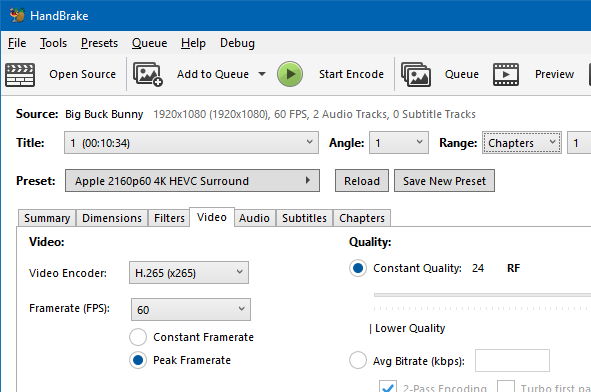
What is HandBrake?
Key Highlights
- Free and open-source – No hidden fees or subscriptions.
- Supports 4K video conversion and batch processing.
- Ideal for personal use, businesses, and professionals.
Key Features of HandBrake
Wide Format Support
Convert videos to MP4, MKV, AVI, and more.
Batch Processing
Convert large files or multiple videos at once.
Customizable Presets
Optimize videos for YouTube, cloud storage, or specific devices like iPhone and PlayStation.
Advanced Filters
Adjust brightness, contrast, and more for video optimization.
Pros and Cons of HandBrake
Pros
- Completely free and open-source.
- Easy to use, even for beginners and students.
- Supports 4K videos, DVD ripping, and Blu-ray conversion.
- Lightweight and fast, perfect for personal use and home use.
Cons
- Limited advanced editing features compared to Adobe Media Encoder.
- No built-in video recording.
- Requires some technical knowledge for advanced settings.
HandBrake Pricing
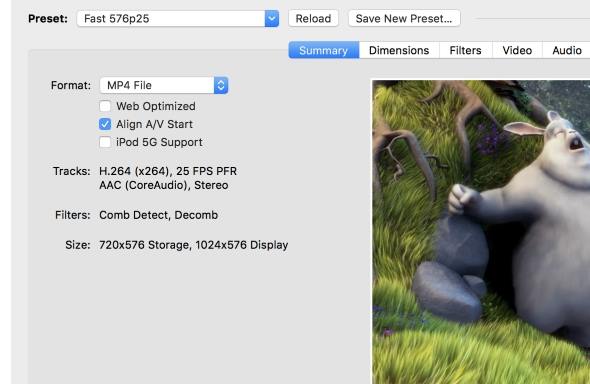
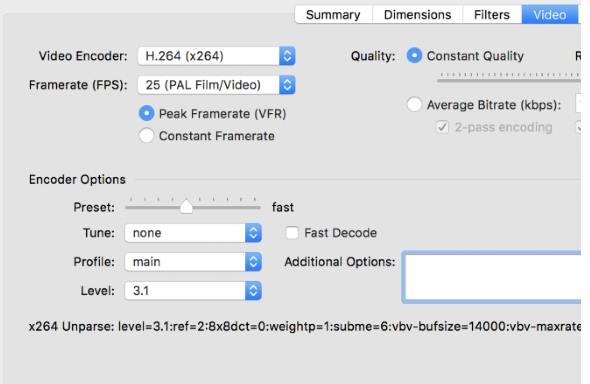
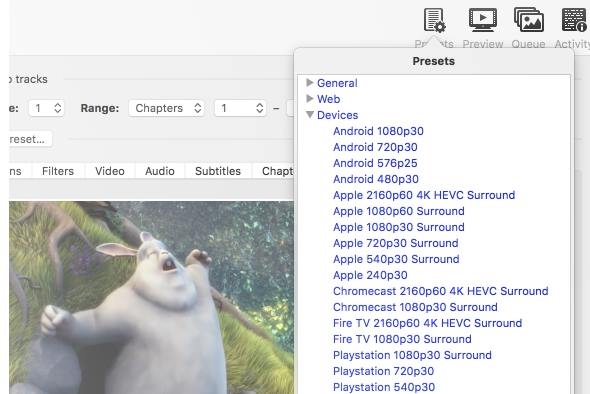
How to Use HandBrake for Video Conversion
HandBrake Alternatives
If HandBrake isn’t quite what you’re looking for, here are some alternatives:
VLC Media Player: A versatile media player with basic conversion features.
FFmpeg: A powerful command-line tool for advanced users.
Adobe Media Encoder: A professional tool with pro features for video editors.
Download HandBrake Now
Ready to get started? Download HandBrake for free and start converting your videos today!